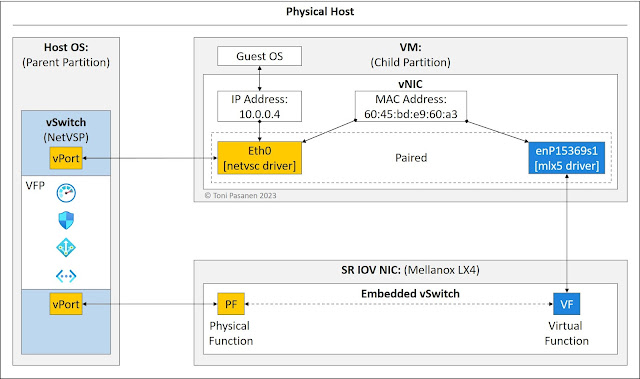Comment: Here is a part of the introduction section of the fifth chapter of my Azure Networking Fundamentals book. I will also publish other chapters' introduction sections soon so you can see if the book is for you. The book is available at Leanpub and Amazon (links on the right pane).
A Hybrid Cloud is a model where we split application-specific workloads across the public and private clouds. This chapter introduces Azure's hybrid cloud solution using Site-to-Site (S2S) Active-Standby VPN connection between Azure and on-prem DC. Azure S2S A/S VPN service includes five Azure resources. The first one, Virtual Network Gateway (VGW), also called VPN Gateway, consists of two VMs, one in active mode and the other in standby mode. These VMs are our VPN connection termination points on the Azure side, which encrypt and decrypt data traffic. The active VM has a public IP address associated with its Internet side. If the active VM fails, the standby VM takes the active role, and the public IP is associated with it. Active and standby VMs are attached to the special subnet called Gateway Subnet. The name of the gateway subnet has to be GatewaySubnet. The Local Gateway (LGW) resource represents the VPN termination point on the on-prem location. Our example LGW is located behind the NAT device. The inside local IP address of LGW is the private IP 192.168.100.18, which the NAT device translates to public IP 91.156.51.38. Because of this, we set our VGW in ResponderOnly mode. The last resource is the Connection resource. It defines the tunnel type and its termination points. In our example, we are using Site-to-Site (IPSec) tunnels, which are terminated to our VGW and LGW.